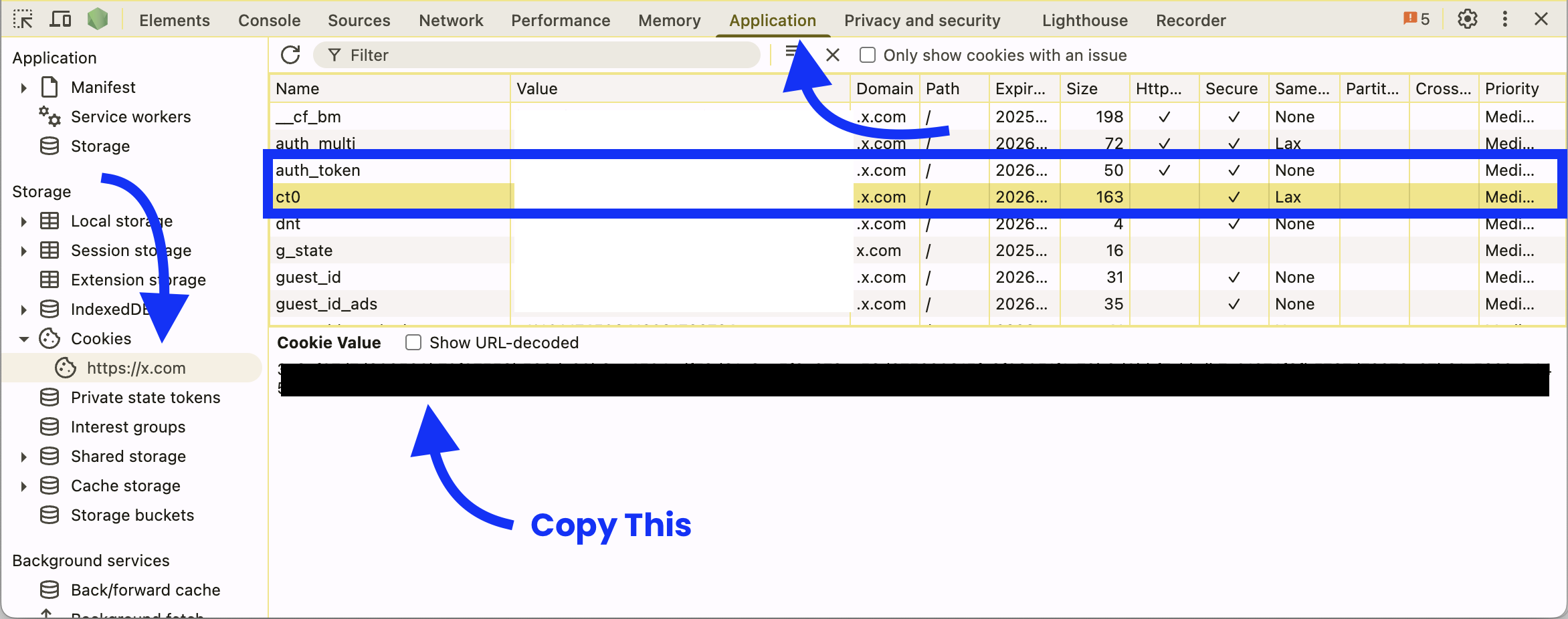X/
X/Twitter Bookmark Download
by Lil'bots
Run Bot - X/Twitter Bookmark Download
Easily download all your bookmarks from X/Twitter as a CSV
Built this bot to help download your X/Twitter bookmarks as a CSV. I wanted to have an AI organize them into folders for me, but X doesn't have a native way to export bookmarks.
To use this bot, you'll need to grab a couple of cookies from an active x.com session. This is most easily done on Chrome / Safari / [insert browser] on desktop.
Safari:
- Open https://x.com and make sure you are logged in.
- Open the developer tools by using the keyboard shortcut ⌘⌥I (Option-Cmd-I).
- Switch to the Storage tab.
- Select Cookies - x.com on the left.
- Locate the cookies named
ct0andauth_token. - Double click both of them to copy their value (should be a long string).
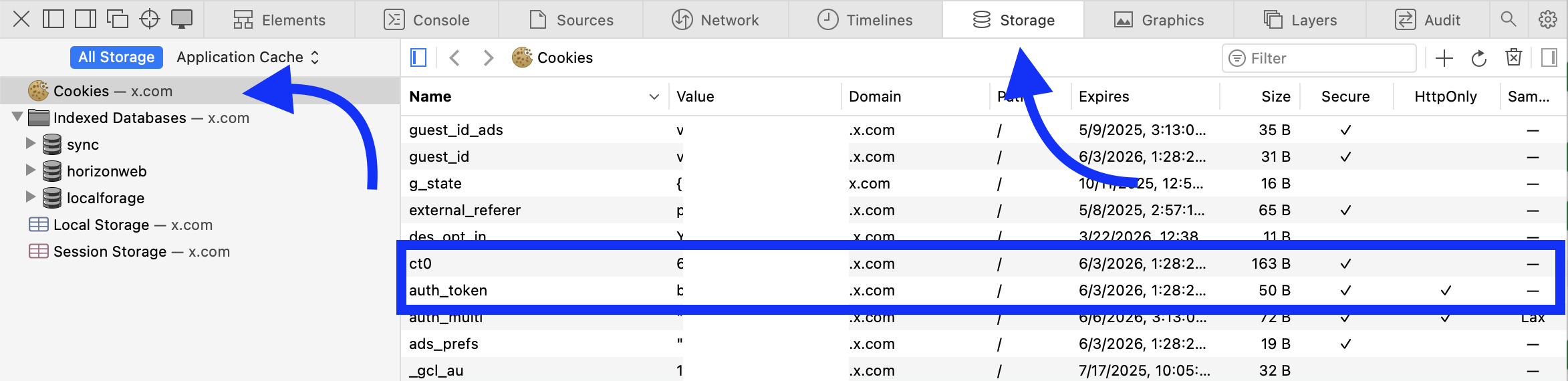

Chrome:
- Open https://x.com and make sure you are logged in.
- Open the developer tools by using the keyboard shortcut ⌘⌥I (Option-Cmd-I).
- Switch to the Application tab.
- Select Cookies > https://x.com on the left.
- Locate the cookies named
ct0andauth_token. - Click each one of them and copy the value that opens up below.